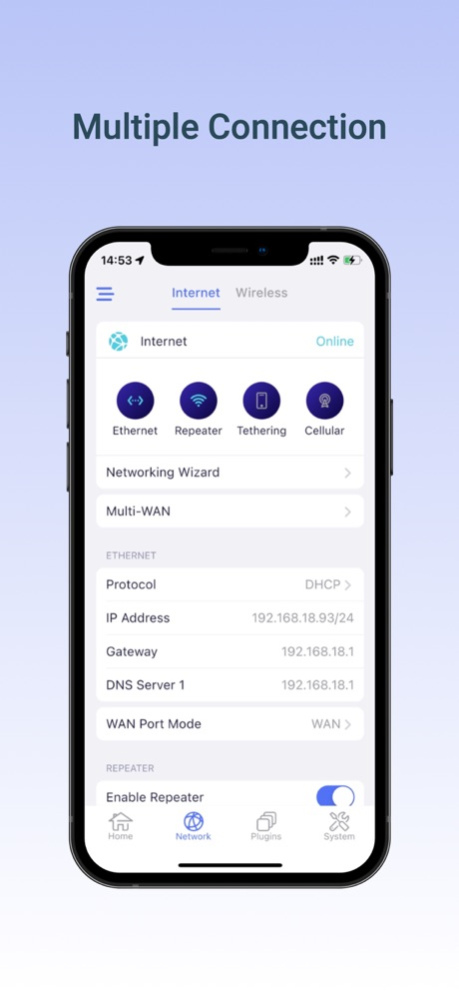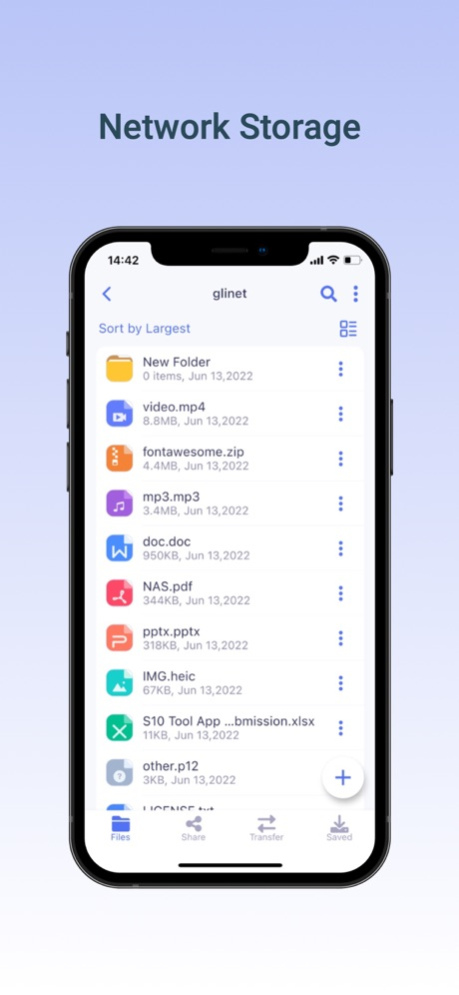glinet 2.4.10
Continue to app
Free Version
Publisher Description
Setup GL.iNet routers with version 3.201 and above.
The GL.iNet Mobile app gives you convenient access to your router’s features anywhere and anytime:
Basic Setup: Setup and change the password of your devices. Discover the real-time traffic in both mesh & guest network. Block unwanted users that share your WiFi network.
Mesh Network: Build up your home mesh network. Step-by-step guidelines for setting up sub-nodes within your house.
VPN Setup: Easily configure selected OpenVPN and WireGuard VPN for your private home network.
Live Router Status: Real-time performance checklist of your devices, including memory storage and CPU load data.
Easily pause WiFi, update firmware, turn off LED lights on the router, and more!
Compatible GL.iNet Devices (Model No.):
GL-B2200 / Velica
GL-AR750S / Slate
GL-MT1300 / Beryl
GL-MT300N-V2 / Mango
GL-AR150 / White
GL-AR300M / Shadow
GL-AR750 / Creta
GL-E750 / Mudi
GL-MiFi
GL-USB150 / Microuter
GL-X300B / Collie
GL-X750 / Spitz
GL-XE300 / Puli
GL-MV1000W / Brume-W
microuter-N300
GL-AX1800/Flint
GL-SF1200
GL-SFT1200/Opal
GL-AXT1800/Slate AX
GL-A1300/Slate Plus
GL-MT3000/Beryl AX
GL-MT2500/Brume 2
GL-X3000/Spitz AX
GL-XE3000/Puli AX
GL-MT6000/Flint 2
GL-B3000/Marble
Apr 15, 2024
Version 2.4.10
### Fix
* Fix known bugs.
About glinet
glinet is a free app for iOS published in the System Maintenance list of apps, part of System Utilities.
The company that develops glinet is GL Technologies (HK) Limited. The latest version released by its developer is 2.4.10.
To install glinet on your iOS device, just click the green Continue To App button above to start the installation process. The app is listed on our website since 2024-04-15 and was downloaded 2 times. We have already checked if the download link is safe, however for your own protection we recommend that you scan the downloaded app with your antivirus. Your antivirus may detect the glinet as malware if the download link is broken.
How to install glinet on your iOS device:
- Click on the Continue To App button on our website. This will redirect you to the App Store.
- Once the glinet is shown in the iTunes listing of your iOS device, you can start its download and installation. Tap on the GET button to the right of the app to start downloading it.
- If you are not logged-in the iOS appstore app, you'll be prompted for your your Apple ID and/or password.
- After glinet is downloaded, you'll see an INSTALL button to the right. Tap on it to start the actual installation of the iOS app.
- Once installation is finished you can tap on the OPEN button to start it. Its icon will also be added to your device home screen.